Article ID: 2025226 Last Updated: 9 April 2024
Circumstances change and perhaps you are not renewing your Ledger One service agreement.
If you do not renew your Ledger One service agreement, which includes the AccountEdge product licence, you should export your reports out of AccountEdge before your licence expires.
To check your service agreement's expiry date, select AccountEdge> Registration or Help> Registration from the top menu bar of your screen.
When your service agreement expires, which includes the product licence, your product will become inactive.
Your AccountEdge installation and company files will not be deleted, removed or affected in any manner, however you will no longer be able to open or access your company files.
For future reference or requirements:
If you would like to reactivate your product's service agreement, please contact us on 0208 152 9915, or email [email protected]
All AccountEdge reports can be exported to a number of formats.
The Index to Reports can be found by clicking the Reports button at the bottom of the main menu.
Produce your required report on screen, then click Send.
We recommend you send your reports to Excel (if you have Excel installed) and PDF formats.
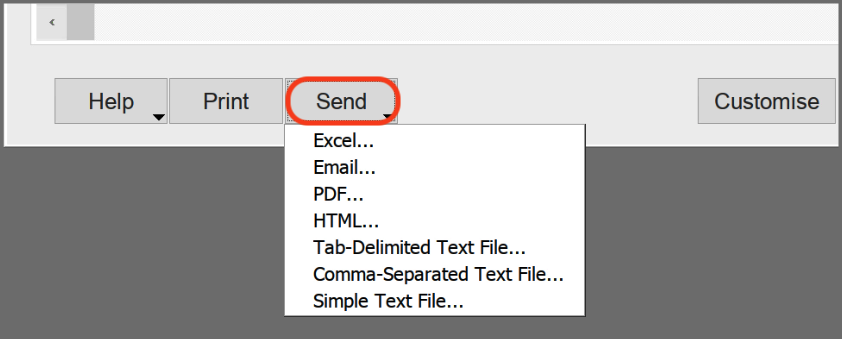
The report list below is a guide only and is not exhaustive, and you may wish to produce additional reports. For advice regarding your particular circumstances, please seek assistance from your accountant.
Nominal Ledger [Summary] Customise and produce this report from the first day of the current financial year. For each account, displays the beginning balance, net activity and closing balance.
Nominal Ledger [Detail] Customise and produce this report from the first day of the current financial year. For each account, displays the beginning balance, all transactions for the selected date range, and a closing balance.
Trial Balance For each account, displays the total debits and credits for the period and the balance at the end of the selected period.
Standard Balance Sheet Shows the balance of your Asset, Liabilities and Capital accounts as at the end of the selected period.
Standard Profit & Loss Shows your income, cost of sales, expenses for the selected period.
VAT Return List of all VAT Returns reconciled or submitted via MTD using the new VAT Reconciliation feature.
VAT Return Details List of transactions for VAT Returns that have been reconciled or submitted via MTD using the new VAT Reconciliation feature.
Reconciliation Summary List of debtors as of the selected date.
Reconciliation Detail List of debtors as of the selected date, including invoice details.
Customer> Sales Detail A detailed list of all invoices for all customers for the selected date range.
Customer> Customer Ledger Displays all transactions including invoices, payments, and credits within a date range.
Reconciliation Summary List of creditors as of the selected date.
Reconciliation Detail List of creditors as of the selected date, including invoice details.
Supplier> Purchase Detail A detailed list of all invoices for all suppliers for the selected date range.
Supplier> Supplier Ledger Displays all transactions including invoices, payments, and credits within a date range.
Card Transactions Lists all the transactions that have been recorded for the selected cards.
Payroll Earnings For the selected period, provides details of all paycheques for each employee.
Employer's Payment Record [P32] Displays a list of all employer liabilities.
P11 PAYE Displays P11 Deduction working sheet PAYE information for each employee.
P11 NIC Displays P11 Deduction working sheet NIC information for each employee.
Full Payment Submission Displays information included in Full Payment Submissions made to HMRC.
Employer Payment Summary Displays information included in Employer Payment Summary submissions, if submitted.
AccountEdge can export a wide range of data to either comma-separated or tab-delimited text (.txt) files.
Comma-separated and tab-delimited files can be used with many types of software and spread sheet applications.
Full details about how to export data from AccountEdge can be found HERE.
Disclaimer: This information is of a generic nature. For specific advice regarding your particular circumstances please seek advice from your Accountant, HMRC, or your IT Consultant as appropriate.