Article ID: 2027014 Last Updated: 9 April 2024
Businesses heavily depend on accounting software to enhance efficiency, keep accurate records, and maintain legal compliance. The potential disastrous consequences of losing or compromising valuable accounting data highlights the need for a strong backup routine for your accounting software.
Data loss can result from hardware failures, software glitches, human errors, theft, cyber threats, or natural disasters. Without a dependable backup system, the fallout can be severe, leading to financial instability, legal issues, reputation damage, and even business closure. Treating data backups like any other insurance policy helps businesses recognise their significant role in safeguarding crucial information.
The cost of recreating lost financial records, resolving legal matters, and rebuilding customer trust far outweigh the very modest expense of a proactive backup routine.
AccountEdge is a locally installed software and all AccountEdge data is stored on your business's computers, networks, disks, or other locations.
Backing up AccountEdge data should be routine, not a one-time task. Backups should be made at the end of each work day or session. This minimises data loss risk and enables swift recovery of a company's most recent financial data. Frequent backups also preserve historical data integrity, ensuring comprehensive records for audits and compliance.
In AccountEdge, go to Setup> Preferences> Security.
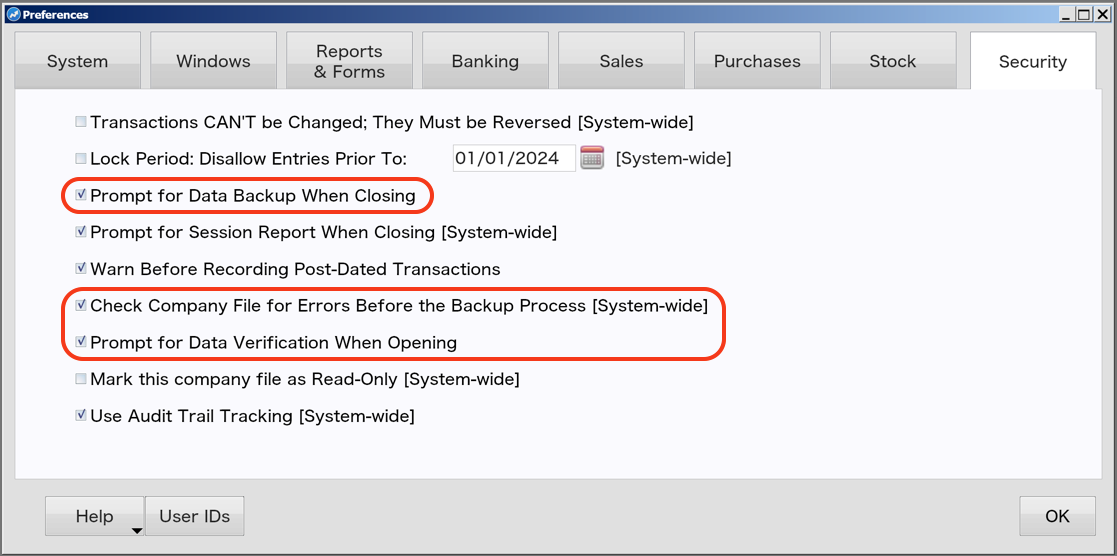
We recommended the following options are ticked:
These settings will ensure that, if carried out when prompted, you are no more than one session away from a fully verified backup.
If you operate more than one company file in AccountEdge, check these settings in each file.
Relying solely on local storage for backups poses risks like hardware failure, theft, or damage. Diversifying backup locations is vital for enhanced security and layered protection. Implementing a backup routine including regular backups to external hard disks, automated utilities, and cloud-based storage ensures thorough data protection.
External hard disks, costing as little as £50, provide reliable and convenient backup storage, allowing easy data retrieval. Using Apple's free Time Machine or a similar automated backup tools ensures seamless backups beyond AccountEdge's native system.
Cloud-based storage solutions such as Dropbox, Google Drive, Apple iCloud and Microsoft OneDrive add an extra layer of security to your backup strategy. Many of these services offer considerable free storage before requiring any payments. Cloud storage provides off-site data backups, protection against physical damage or theft, and the ability to access backups from anywhere with an internet connection.
For best backup protection:
The combination of local backups and cloud storage provides the most comprehensive and resilient data protection. However, if you are unable use cloud storage, you should use USB drives or external hard disks to keep regular off-site backups away from the office for similar protection.
No matter how experienced you are, it is vital to know your backup system thoroughly.
Ask yourself the following questions:
If you are unsure of the answers to any of the questions above, then it is crucial that you speak to your manager, IT administrator, or contact the Ledger One support team for further advice.
Safeguard your business's data by prioritising a robust backup strategy today.
For more information please see:
Apple Time Machine for macOS 13 Ventura or later
Apple Time Machine for macOS 12 Monterey or earlier