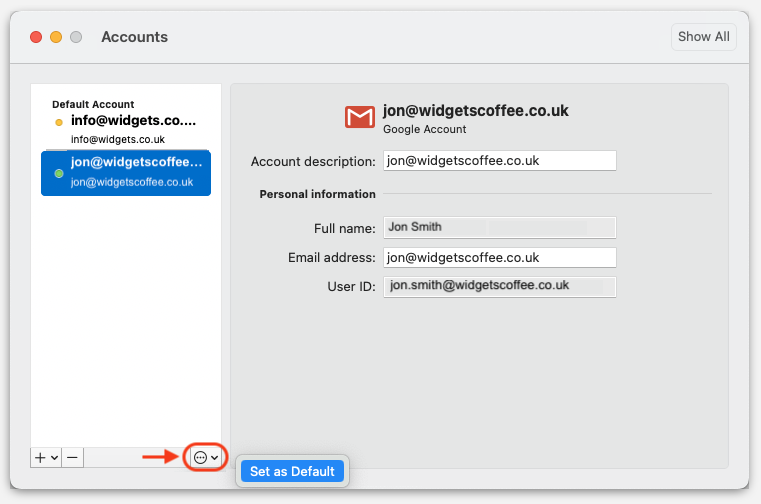Article ID: 2027020 Last Updated: 2 Novemeber 2023
You may find that you wish to change the email account from which emails are sent from AccountEdge. However, AccountEdge does not contain any email settings or preferences for making this selection.
Emails sent from AccountEdge will use your Apple Mail or Microsoft Outlook default account.
To change the email account used to send emails from AccountEdge, you will therefore need to change your Mail or Outlook default account.
In Apple Mail, go to the Mail menu at the top left of your screen and select Settings> Composing.
Use 'Send new messages from' to select your preferred default account.
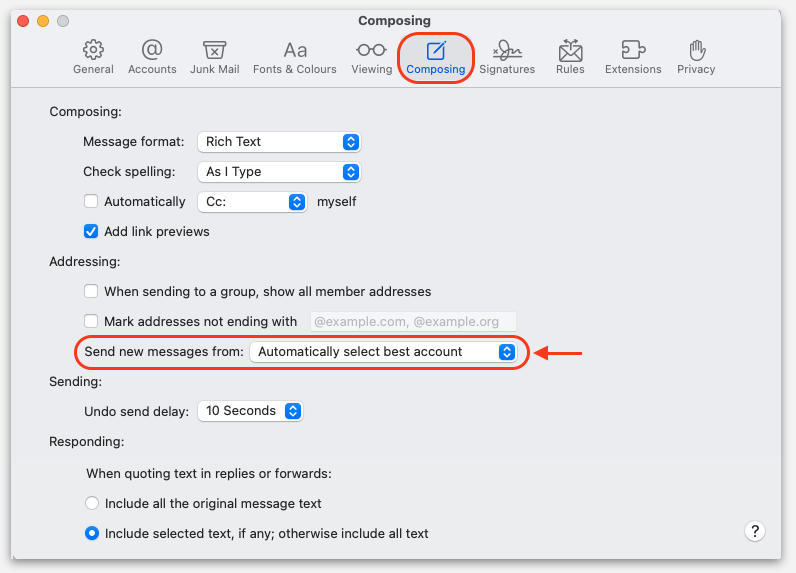
In Outlook, go to the Microsoft Outlook menu at the top left of your screen and select Settings> Accounts.
Click the account you wish to set as your default email account.
Click the settings button at the bottom of the window and Set as Default.