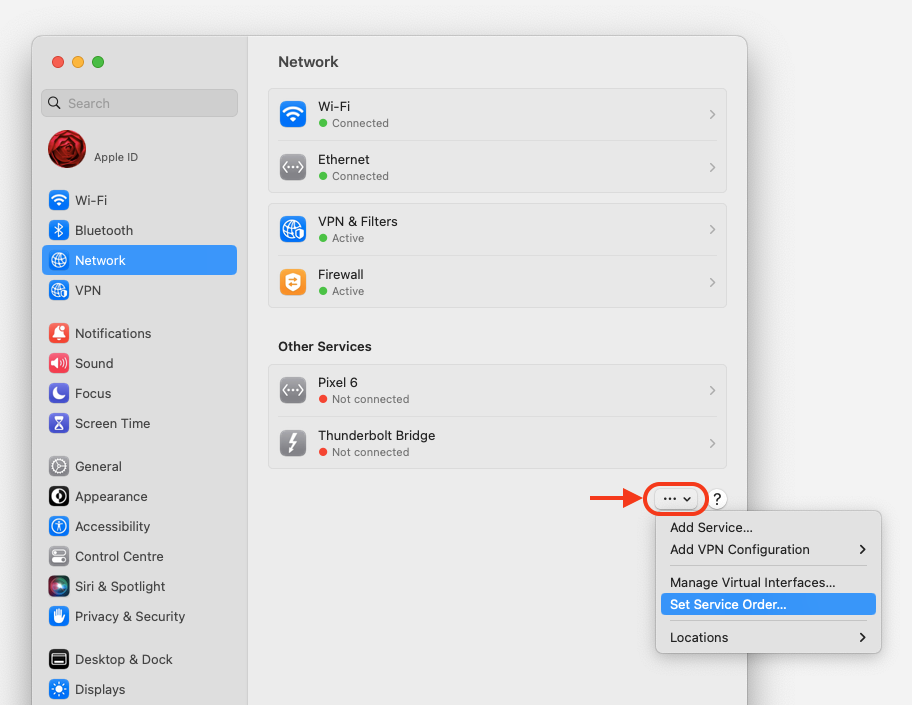Article ID: 2027016 Last Updated: 22 August 2023
AccountEdge Network Edition uses your Mac's default Network Service.
By default, your Mac will attempt to set the Wi-Fi connection as the number one connection in the Network Service order. This can be problematic as AccountEdge NE requires a hard-wired Ethernet connection.
You can change the default network connection through your Mac's Network Settings. The video below explains how to change the service priority:
macOS Ventura or later Network Settings can be found in System Settings> Network: