Article ID: 2027003 Last Updated: 7 April 2022
AccountEdge Pro or AccountEdge NE customers running on macOS 10.13 High Sierra may encounter the following error when attempting print reports or forms:
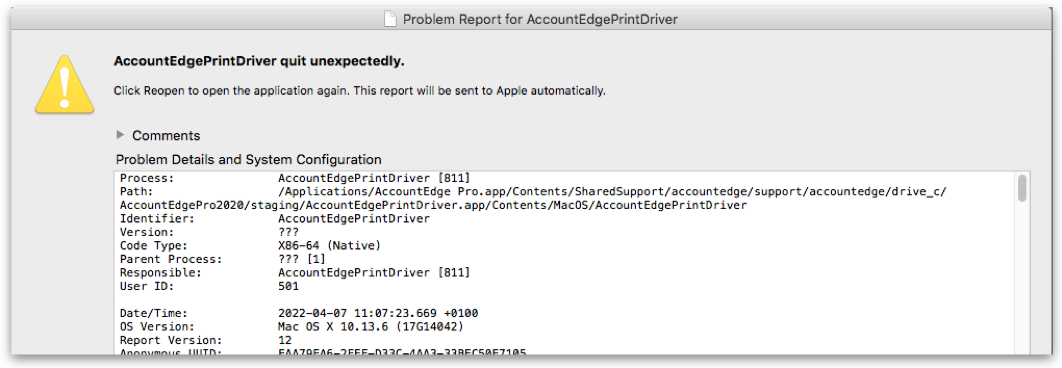
1. In AccountEdge, go to Setup> Preferences> Reports & Forms.
2. Untick 'I Use the AccountEdge Printer Driver'.
Retry printing your report or form.